Here is a short list of top 5 best Linux Distributions:
Fedora was created to be user friendly. Yet, it contains all the powerful-ness of Linux. It is a powerful as any other distros and supports both graphical mode and command line. Fedora is designed user friendly and has beautiful artwork. Much better than windows. You will the desktop,, file systems, navigation. Almost everything about it. Fedora has a huge collection of its open source apps.
 OpenSuse is considered as a desktop OS. It competes directly with Ubuntu in its user interface.It has somewhat magical desktop with beautiful graphics. It is built on Linux kernel 3.4. Some other features include inclusion of Open suite, media players, and a lots of software replacement which you use in Windows. Its completely open source and free as other Linux distributions and its support system is present. Best for a beginner after Ubuntu.
OpenSuse is considered as a desktop OS. It competes directly with Ubuntu in its user interface.It has somewhat magical desktop with beautiful graphics. It is built on Linux kernel 3.4. Some other features include inclusion of Open suite, media players, and a lots of software replacement which you use in Windows. Its completely open source and free as other Linux distributions and its support system is present. Best for a beginner after Ubuntu.
Read more about OpenSuse OpenSuse: features and downloads.
Linux Mint was started in 2006 and soon it became the 4th most widely used operating system after windows, Mac, and ubuntu. Linux Mint has its own users. The latest version is LinuxMind nadia. It is very useful for multimedia lovers.
Its community driven. There is a community support where users are encouraged to share experiences and bugs. Its very little maintainance makes it most widely used after ubuntu. No anti-viurs, spyware, nothing. Read more about Linux Mint Linux Mint: features and downloads.
Although it depends on person to person what they love. Some go for Graphics point of view, while others don't wanna miss the powerful part of Linux on the cost of GUI.
If you are a beginner go for Ubuntu/OpenSuse. Or why not to try all, and see which suits you better.
mb.
open source world.
Ubuntu is considered as one of most user friendly operating system with best GUI (Graphical User Interfaces) among all its complementary. Ubuntu is by-far the most used operating system by novice. If you are new to Linux and don't have a deeper knowledge and understanding of how Linux runs, you must try Ubuntu first. It tops the list of best 5 linux distribution according to me.
Read more about Ubuntu Ubuntu: features and download.
Read more about Fedora Fedora: features and downloads.
CentOS is derived from Red Hat Linux Distributions. It was released in 2004, and supports many languages. The chances are you will find it in a language that best suits you. Powerful and easy to use. In fact, We have been provided centOS in our college. There is no support system for centOS which is one of its disadvantages. Still, its one the best to use for students who don't to miss the strength of Linux on the cost of GUI.
Read more about CentOS CentOS: features and downloads.
 OpenSuse is considered as a desktop OS. It competes directly with Ubuntu in its user interface.It has somewhat magical desktop with beautiful graphics. It is built on Linux kernel 3.4. Some other features include inclusion of Open suite, media players, and a lots of software replacement which you use in Windows. Its completely open source and free as other Linux distributions and its support system is present. Best for a beginner after Ubuntu.
OpenSuse is considered as a desktop OS. It competes directly with Ubuntu in its user interface.It has somewhat magical desktop with beautiful graphics. It is built on Linux kernel 3.4. Some other features include inclusion of Open suite, media players, and a lots of software replacement which you use in Windows. Its completely open source and free as other Linux distributions and its support system is present. Best for a beginner after Ubuntu. Read more about OpenSuse OpenSuse: features and downloads.
Linux Mint was started in 2006 and soon it became the 4th most widely used operating system after windows, Mac, and ubuntu. Linux Mint has its own users. The latest version is LinuxMind nadia. It is very useful for multimedia lovers.
Its community driven. There is a community support where users are encouraged to share experiences and bugs. Its very little maintainance makes it most widely used after ubuntu. No anti-viurs, spyware, nothing. Read more about Linux Mint Linux Mint: features and downloads.
Although it depends on person to person what they love. Some go for Graphics point of view, while others don't wanna miss the powerful part of Linux on the cost of GUI.
If you are a beginner go for Ubuntu/OpenSuse. Or why not to try all, and see which suits you better.
mb.
open source world.







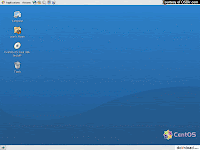









.jpg)
















